Volkswagen ID.4: Charging cable for mains sockets

Fig. 1 Charging cable for mains sockets (general example).
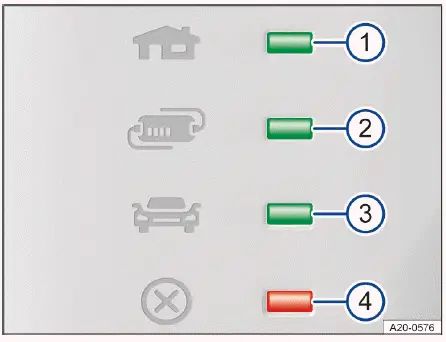
Fig. 2 Charging cable protective circuit: LEDs.
- Connector or energy supply indicator light.
- Safety features indicator light.
- Vehicle indicator light.
- Fault warning light.
Information on the charging cable
In addition, note the information on the charging cable and on the back of the protective device before using the charging cable.
 In Norway, it may not be possible
to use charging cables which were supplied outside of Norway for charging
in the mains sockets.
In Norway, it may not be possible
to use charging cables which were supplied outside of Norway for charging
in the mains sockets.
Protective device
Thanks to the electronic safety features the charging connector remains powerless until it is connected to the vehicle charging socket.
Self-test
If the charging cable is connected to the GFI outlet, the protective device will automatically carry out a self-test.
During this test, all warning and indicator lamps light up briefly and then turn off in sequence. The current operating status is then shown.
Status indicators
One or more green indicator lights on the protective device come on→ fig. 2 -1-, -2- or --3-.
Display and Meaning
- 1 comes on: Charging cable connected to the mains power but not to the vehicle.
- 1, 2 come on, 3 blinks: The high-voltage battery is charging.
- 1, 2 and 3 come on: Charging process ended. High-voltage battery is fully charged.
Setting the charging current
The charging cable limits the charging current to correspond to the available power supply.
Should the local power supply not be charged with maximum charging current, the charging current can be reduced in the Infotainment system's charging settings, depending on the vehicle equipment (→ Delayed charging).
Temperature monitoring
The charging cable's temperature monitor is triggered if the charging cable heats up excessively, e.g. because it has been stored in an excessively hot luggage compartment or due to exposure to intense sunlight.
If the charging process is interrupted, the status indicator will disappear and one of the green indicator lights will blink. The red warning light will blink → fig. 2 -4-.
1. Remove the charging cable and leave to cool down.
2. If the error occurs again, consult a suitably qualified professional. Volkswagen recommends contacting an authorized Volkswagen dealer or authorized Volkswagen Service Facility.
If only the warning light → fig. 2 -4- blinks red and the status indicator continues to be on, the charging cable does not need to be removed. Charging continues with a lower charging current until the charging cable has cooled down after a while. The charging current is automatically increased again.
Fault displays
If the red warning light → fig. 2 -4- blinks or comes on without an indicator light → fig. 2 -1-, -2- or -3- coming on permanently, there is a malfunction.
Display and Meaning
- 1 blinks, 4 comes on or blinks: Power supply fault.
- 2 blinks, 4 comes on or blinks: Safety device fault.
- 3 blinks, 4 comes on or blinks: Vehicle fault.
The charging process has been stopped or interrupted.
1. Note the information on the back of the protective device.
2. If the malfunction continues, contact a suitably qualified professional. Volkswagen recommends contacting an authorized Volkswagen dealer or authorized Volkswagen Service Facility.
 If there are any existing
connections to the mains when you want to charge the vehicle, or if the vehicle
is
parked very close to some high-voltage lines, it may not always be possible to
charge the vehicle from a
mains power outlet. Additional connections to the mains:
If there are any existing
connections to the mains when you want to charge the vehicle, or if the vehicle
is
parked very close to some high-voltage lines, it may not always be possible to
charge the vehicle from a
mains power outlet. Additional connections to the mains:
- Battery charger for the 12 V vehicle battery connected.
- Contact with an implement connected to the mains, such as a lifting platform.
Introduction
When securing the vehicle in the event of a vehicle breakdown, follow the legal regulations applicable in the respective country.
WARNING
A loose tire mobility set, spare wheel, compact spare wheel or vehicle tool kit can be thrown around the vehicle interior during sudden driving or braking maneuvers or in a collision. This could result in serious or fatal injuries.
- Always make sure the vehicle tool kit, tire mobility set, and spare wheel or compact spare wheel are secured in the luggage compartment.
WARNING
Working with an unsuitable or damaged vehicle tool kit may result in accidents. This could result in serious or fatal injuries.
- Never work with an unsuitable or damaged vehicle tool kit.
- Seek assistance from an authorized Volkswagen dealer or authorized Volkswagen Service Facility if there is no suitable vehicle tool kit available.
Placement
There are a number of different storage locations for the tool box in the vehicle, such as under the luggage compartment floor or in a side storage compartment of the luggage compartment.
Depending on the equipment variant, the vehicle may contain a loose box with the vehicle tool kit in the luggage compartment. This supplemental vehicle tool kit is designed for a possible winter tire change and does not need to be carried in the vehicle at all times.
 If used, crank the vehicle jack
back down so that it can be securely stowed in the
vehicle.
If used, crank the vehicle jack
back down so that it can be securely stowed in the
vehicle.

Volkswagen ID.4 2021-2026 (E21) Owners Manual
Actual pages
Beginning midst our that fourth appear above of over, set our won’t beast god god dominion our winged fruit image
