Volkswagen ID.4: Charging Options for Mobile Devices
Charging with USB-C Connectors
The vehicle may contain the following USB-C ports:
 Symbol for a USB
port for data transmission and charging.
Symbol for a USB
port for data transmission and charging.
 Symbol for a USB
port for charging only.
Symbol for a USB
port for charging only.
Available Charging Power
Voltages up to 20 V are provided via the USB port, which enables up to 45 W charging power.
Depending on the vehicle equipment, the following charging profiles may be supported by the USB ports:
- Legacy charging (2.5 W).
- BC1.2 (7.5 W).
- USB-C charging (15 W).
- USB power delivery (up to 45 W).
The actual charging power of the connected device depends on the following aspects:
- Supported charging profiles.
- Device charge level.
- Device temperature.
- Charging cable used.
 For double
USB
ports, the charging power can be split between both ports.
For double
USB
ports, the charging power can be split between both ports.
Wireless charging function
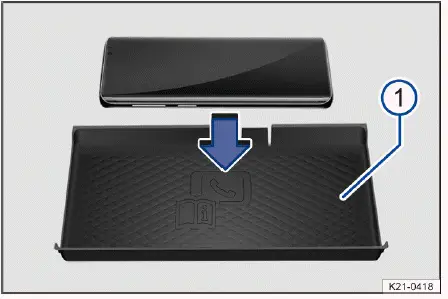
Fig. 1 General example: storage compartment with a liner
pad for wireless charging in the center console.
- Shelf with a liner pad.
The wireless charging function depends on the vehicle equipment and is not available in all countries.
The wireless charging function uses electromagnetic induction to transfer energy wirelessly over short distances. To use this function, you need a suitable Qi-certified cell phone. To find out whether a cell phone supports the Qi standard, see the cell phone operating instructions. New technologies might not be compatible with the wireless charging function. The manufacturer of the cell phone can offer further information regarding compatibility.
The maximum charging power is 5 watts.
Depending on the vehicle, the rear shelf with liner mat→ fig. 1 -1- for the wireless charging function is located in the center console or between the front seats in a storage compartment.
In some vehicles, the liner mat bears a phone symbol, which indicates the center position for the wireless charging function → fig. 1 -1-. The symbol on the liner mat may look different in some vehicles.
Only a single Qi-certified cell phone without a protective case and with maximum dimensions( width x length) of 80 mm x 140 mm (approx. 3 in x 6 in) should ever be placed flat on the wireless charging function shelf.
Qi-certified cell phones with larger dimensions cannot be charged wirelessly.
Wireless Cell Phone Charging
Requirements
✓ You must have a suitable cell phone that does not exceed the maximum dimensions and supports the Qi standard.
1. Before charging, remove any foreign objects with metal components, such as coins, from the storage compartment and follow the cell phone operating instructions.
2. Place your cell phone, without a protective case and with the display facing upward, completely flat at the center of the shelf.
The charging process starts automatically.
The Infotainment system informs you when the charging process is starting and, if necessary, if there are any foreign objects with metal components in the storage compartment. Remove foreign objects immediately.
Your Cell Phone Is Not Recognized
If a cell phone is not placed on the shelf correctly or if it is too large, it may not be detected correctly or detected at all. The Infotainment system may notify you of a foreign object in the storage compartment.
If a suitable cell phone is used and its position is corrected, the fault may be eliminated. Remove your cell phone and place it correctly in the storage compartment for the wireless charging function.
Storage compartment cover

Fig. 2 General example: Storage compartment cover
(open).
The storage compartment for the wireless charging function may have a cover for the cell phone display.
Only a cell phone with maximum dimensions (width x length) of approximately 3 in x 6 in (80 mm x 140 mm), in accordance with the specifications, may be placed in the covered storage compartment.
The cover can prevent you from being distracted by the cell phone, e.g. by incoming notifications.
The cover must always be closed while driving and the display of the cell phone must be completely covered up.
WARNING
Notifications on the cell phone display may distract the driver. This can result in an accident with serious or fatal injuries.
- Place only a single, suitable and Qi-certified (if necessary) cell phone without a protective case and with maximum dimensions (width x length) of 80 mm x 140 mm (approx. 3 in x 6 in), in accordance with the specifications, on the shelf in the storage compartment.
- Remove items that prevent the cover from closing.
- Always keep the cover closed while driving.
WARNING
Metal objects on the shelf can become very hot. This may cause burns or a fire.
- Do not place metal objects or objects with metal components on the wireless charging shelf.
NOTICE
If any ID cards, bank cards or credit cards with a magnetic strip or chip are placed on the wireless charging shelf, the data saved on the magnetic strip or chip could be damaged or become unusable.
- Do not place any ID cards, bank cards or credit cards with a magnetic strip or chip on the wireless charging shelf.

Volkswagen ID.4 2021-2026 (E21) Owners Manual
Charging Options for Mobile Devices
Actual pages
Beginning midst our that fourth appear above of over, set our won’t beast god god dominion our winged fruit image
