Volkswagen ID.4: Head-up display (HUD)
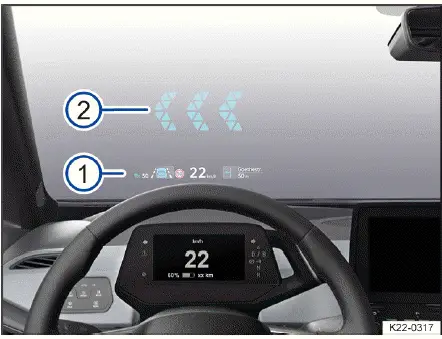
Fig. 1 Head-up display.
- Immediate area.
- Long-distance with AR function.
The head-up display projects selected information displays or warning messages from assist systems or from the Infotainment system in the visual range of drivers.
Displays
Explanations of the display areas shown in the head-up display (HUD ) → fig. 1 :
HUD immediate area
The area around the HUD
- contains information about speed, navigation, and driver assistance systems.
Augmented Reality HUD (AR-HUD)
In the AR HUD
- information regarding the situation can be projected directly into the driver's field of vision. This is done for navigation, for example.
Depending on the vehicle equipment, the amount of information shown and the scope thereof may vary.
Switching the head-up display on and off
The head-up display can be switched on and off in the vehicle settings in the Infotainment system.
1. Tap the Vehicle function key.
2. In the Vehicle selection, select the Inside view and tap the Head-up display function key.
3. Switch the head-up display on or off as required. The activated functions are highlighted in color.
Height adjustment
To adapt the vertical image position to your individual seating position, set the head-up display in the corresponding menu in the vehicle settings of the Infotainment system:
1. Setting the optimal seat position.
2. Use the function keys to set the preferred position and angle of the head-up display.
The rotation of the immediate area can also be adjusted in the vehicle settings of the Infotainment system.
Settings in the Infotainment system
Additional settings for the head-up display can be adjusted in the vehicle settings in the Infotainment system.
In the Head-up display settings submenu:
- Setting the brightness of the head-up display.
- Select the display contents for the head-up display, for example messages from the driver assistance systems.
- Alternative head-up display colors in poor weather conditions, e.g. snow.
 Some display contents cannot be
hidden, such as warning
messages.
Some display contents cannot be
hidden, such as warning
messages.
 The brightness of the display
reduces automatically as the ambient brightness decreases. The basic
brightness is set together with the instrument illumination.
The brightness of the display
reduces automatically as the ambient brightness decreases. The basic
brightness is set together with the instrument illumination.
 Reflections are possible due to
unfavorable
sunlight.
Reflections are possible due to
unfavorable
sunlight.
 Sunglasses with polarization
filters can negatively influence the
readability.
Sunglasses with polarization
filters can negatively influence the
readability.
 The optimal readability of the
head-up display depends on the position of the seat and the height adjustment
of the head-up display.
The optimal readability of the
head-up display depends on the position of the seat and the height adjustment
of the head-up display.
 Clean the head-up display only
with a soft cloth and mild cleaning agent. Microfiber cloths can scratch the
head-up display.
Clean the head-up display only
with a soft cloth and mild cleaning agent. Microfiber cloths can scratch the
head-up display.
 Some settings can be saved in the
driver personalization user profiles so that they change over automatically
whenever the user profile is changed.
Some settings can be saved in the
driver personalization user profiles so that they change over automatically
whenever the user profile is changed.

Volkswagen ID.4 2021-2026 (E21) Owners Manual
Actual pages
Beginning midst our that fourth appear above of over, set our won’t beast god god dominion our winged fruit image
