Volkswagen ID.4: Headlight range control
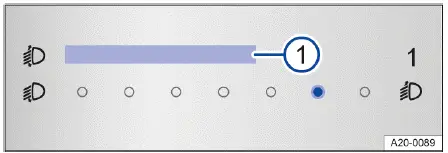
Fig. 1 In the Infotainment system: Touch control for
headlight range control.
- Touch control for the headlight range control.
Headlight range control is used to adjust the beam of the dipped beam headlight to the load level of the vehicle. This provides the driver with the best possible visibility and oncoming traffic is not dazzled.
Depending on the vehicle equipment, the headlight range can be adjusted in the
Infotainment system→ fig. 1 -1-, →
 .
.
Manual headlight range control
Adjustment with the touch control in the Infotainment system:
1. Tap the Vehicle function keys.
2. Tap the Low beam headlight function key to open the Headlight range control → fig. 1 -1- menu item.
3. Tap the required position (example vehicle load).
Setting in the Infotainment system
 Front seat occupied and luggage
compartment empty.
Front seat occupied and luggage
compartment empty.
 All seats occupied and luggage
compartment empty.
All seats occupied and luggage
compartment empty.
 All seats occupied and luggage
compartment fully loaded.
All seats occupied and luggage
compartment fully loaded.
Trailer mode with low drawbar load.
 Only driver seat occupied and
luggage compartment fully loaded.
Only driver seat occupied and
luggage compartment fully loaded.
Trailer mode with maximum drawbar load.
Dynamic headlight range control
Manual adjustment does not apply to vehicles with dynamic headlight range
control. The headlight range automatically adjusts to the vehicle load when the
headlights are switched on →
 .
.
WARNING
Heavy objects in the vehicle can affect the vehicle level in such a way that causes the headlights to dazzle and distract other road users. This can cause accidents and serious or fatal injuries.
- Always adjust the light cone to the vehicle load so that other road users are not dazzled.
WARNING
If the headlight range control fails or malfunctions, the headlights may blind and distract other road users. This can cause accidents and serious or fatal injuries.
- Have the headlight range control inspected immediately by an authorized Volkswagen dealer or authorized Volkswagen Service Facility. Volkswagen recommends contacting an authorized Volkswagen dealer or authorized Volkswagen Service Facility.

Volkswagen ID.4 2021-2026 (E21) Owners Manual
Actual pages
Beginning midst our that fourth appear above of over, set our won’t beast god god dominion our winged fruit image
