Volkswagen ID.4: Overview of the charging settings
Settings in the Charging menu
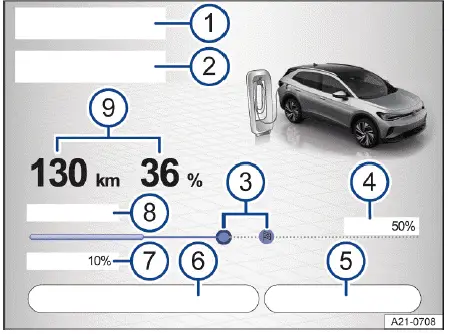
Fig. 1 Infotainment system: function keys and displays for
charging (general example).
- Current settings or detected charging location.
- End of the charging process or scheduled departure time.
Or: stationary air conditioning for departure time( depending on the vehicle equipment).
- Touch control for the maximum battery charge level.
E-route planning navigation symbol: Automatically calculated touch control position.
- Display of the maximum battery charge level.
- Stop or restart charging.
- Change the charging procedure.
- Minimum battery charge level.
- Range regained during charging in km/h or km/min and charging power in kW.
- Range and battery charge level.
Some of the described displays and settings are also available on the screen with charging information when the charging connector is plugged in.
 The displays for the charging power
and the duration of the charging process may vary between different
charging processes. They depend on the charging infrastructure and the
temperature of the high-voltage
battery. The charging power can also vary during the charging process.
The displays for the charging power
and the duration of the charging process may vary between different
charging processes. They depend on the charging infrastructure and the
temperature of the high-voltage
battery. The charging power can also vary during the charging process.
Settings in the Setup menu
1. Tap HOME in the Infotainment system.
2. Tap
 Charging.
Charging.
3. Tap
 Setup.
Setup.
- Battery Care Mode (→ Battery capacity).
- Automatically releasing the AC charging cable: after the AC charging process has finished, the charging connector is automatically released and can be unplugged immediately. The function depends on the country.
- Reducing the AC charging current: a lower charging current of 6 A or 8 A is used for charging (depending on the country). This setting is recommended when several large items of electrical equipment are being operated via the same circuit.
Plug & Charge function
The high-voltage battery is charged at a suitable wall box or public charging station as soon as the charging connector is plugged in. Manual activation for cost accounting is not required.
The function depends on the vehicle equipment and the country.
Requirements
✓ The charging station supports the Plug & Charge charging function according to ISO 15118.
✓ An electricity contract was stored with the We Connect ID. app in the vehicle.
✓ Sending location data was approved in the Infotainment system before charging.
✓ Plug & Charge was switched on in the Infotainment system.
✓ We Connect contract.
 If you have any questions about We
Connect, contact Volkswagen Customer Care (→ We Connect).
If you have any questions about We
Connect, contact Volkswagen Customer Care (→ We Connect).
Switching on and off
1. Tap
 Settings in the Charging
main menu of the Infotainment system.
Settings in the Charging
main menu of the Infotainment system.
2. Activate Plug & Charge.
The function can be used by the primary user and a guest user of the We Connect service. The primary user can switch the function on and off in the vehicle. A guest user can only switch off the function.

Volkswagen ID.4 2021-2026 (E21) Owners Manual
Actual pages
Beginning midst our that fourth appear above of over, set our won’t beast god god dominion our winged fruit image
