Volkswagen ID.4: Unlocking or locking using Keyless Access
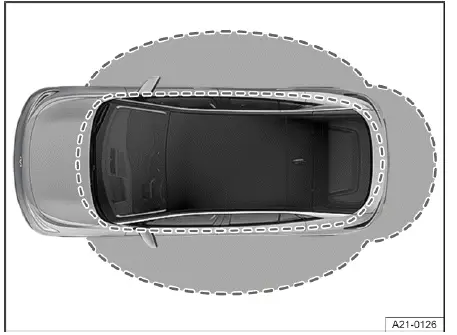
Fig. 1 Keyless Access: general example of the sensor
ranges.
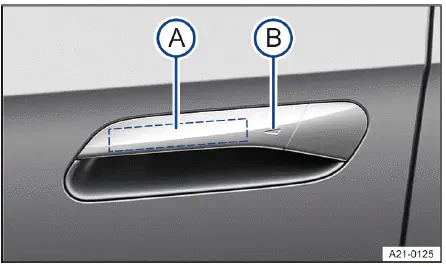
Fig. 2 In door handle: sensors.
- Sensor surface on the inside of the door handle.
- Sensor surface on the outside of the door handle.
Configuring Keyless Access
The behavior of Keyless Access can be set in the Vehicle menu in the Infotainment system.
If the Keyless Access function is deactivated, it may be subject to functional limitations.
Unlocking the vehicle
1. Touch the sensor on the inside of the door handle→ fig. 2 A.
All turn signals will flash twice.
If the sensor is touched twice, the entire vehicle will be unlocked.
Unlocking the vehicle upon approach
The vehicle can be unlocked upon approach. To do so, the function must be activated in the Infotainment system and the vehicle key must be within the sensor range of the vehicle.
- If the vehicle key is detected within the range of any of the sensors, the vehicle is then unlocked→ fig. 1. All turn signals will flash twice.
If the vehicle is not unlocked for a long period of time, the "Unlocking the vehicle upon approach" function is deactivated. The function is reactivated the next time the vehicle is locked.
If single door unlocking is activated in the central locking settings in the Infotainment system, this may restrict the "Unlocking the vehicle upon approach" function.
Locking the vehicle
1. Park the vehicle.
2. Touch the sensor on the outside of the door handle→ fig. 2 B.
All turn signals will flash once.
The unlock function is deactivated for several seconds so that you can check if the vehicle locked correctly.
Unlocking the trunk lid
If the vehicle is locked and a vehicle key is within the trunk lid sensor range, the trunk lid will unlock automatically when opened. After closing, the trunk lid will lock again.
Please note: If Central locking for all doors and Keyless Access unlocking upon approach are activated in the Infotainment system, the vehicle remains unlocked after opening and closing the trunk lid. The vehicle must be actively locked.
Deactivating Keyless Access temporarily
The Keyless Access with push
 button start unlocking function can be temporarily deactivated.
button start unlocking function can be temporarily deactivated.
1. Lock the vehicle with the button on the vehicle key.
2. Within five seconds of locking the vehicle, touch the sensor on the outside of the door handle once→ fig. 2 B.
All turn signals will flash once.
Keyless Access is now temporarily deactivated.
3. To check that it has actually been deactivated, wait at least 10 seconds and then pull on the door handle.
The door should not open.
The next time the vehicle is unlocked, you must use the electronic vehicle key. Keyless Access will be reactivated the next time the vehicle is unlocked.
Deactivating Keyless Access permanently
Keyless Access can also be deactivated permanently in the Infotainment system.
 If Keyless Access is
deactivated, the sensor-controlled opening and closing of the trunk lid (→
Automatic
trunk lid (easy open) ) is likewise deactivated depending on the vehicle
equipment, even if the function is set
to "Active" in the vehicle menu.
If Keyless Access is
deactivated, the sensor-controlled opening and closing of the trunk lid (→
Automatic
trunk lid (easy open) ) is likewise deactivated depending on the vehicle
equipment, even if the function is set
to "Active" in the vehicle menu.
Troubleshooting
If Keyless Access is not working
The sensor function may be impaired if the sensor is dirty.
1. Clean the sensors.
If all turn signals flash four times
The vehicle key that was last used is still in the vehicle.
1. Remove the key and lock the vehicle.
Automatic sensor deactivation
The sensors will deactivate automatically under the following conditions:
- If the vehicle is not unlocked or locked for a long period of time
- If a sensor is triggered too frequently
Reactivating the sensor pads:
1. Unlock the vehicle using the
 button on the vehicle key.
button on the vehicle key.
 Valid vehicle key cannot be
detected
Valid vehicle key cannot be
detected
The yellow indicator light turns on. A message will also appear in the instrument cluster display.
The vehicle key is no longer in the vehicle or within range of the sensors.
1. Do not end drive-ready mode.
2. Bring the vehicle key back into the vehicle or within range of the sensors.
If the problem persists, contact an authorized Volkswagen dealer or authorized Volkswagen Service Facility.
Volkswagen recommends contacting an authorized Volkswagen dealer or authorized Volkswagen Service Facility.
NOTICE
Strong streams of water or vapor could activate the sensors in the door handles if a valid vehicle key is located near the vehicle. This may cause the windows to open and moisture may enter the vehicle interior. This could lead to damage to the vehicle interior.
- Never direct the jet of a high pressure cleaner or a steam jet directly towards the sensors in the door handles.
 If at least one window is open
and the sensors in one door handle are permanently activated, then all
windows will close.
If at least one window is open
and the sensors in one door handle are permanently activated, then all
windows will close.
 If the Keyless faulty. message
appears in the ID. cockpit, there may be a malfunction in Keyless Access with
push-button start. Contact an authorized Volkswagen dealer or authorized
Volkswagen Service Facility.
If the Keyless faulty. message
appears in the ID. cockpit, there may be a malfunction in Keyless Access with
push-button start. Contact an authorized Volkswagen dealer or authorized
Volkswagen Service Facility.
Volkswagen recommends contacting an authorized Volkswagen dealer or authorized Volkswagen Service Facility.
 The Keyless Access with
push-button start may not function correctly if another signal, e.g. from a cell
phone
in the immediate vicinity, interferes with the vehicle key or if the vehicle key
is covered by an object, such as a
metal case. If there is no remote control vehicle key in the vehicle or the key
is not detected, a corresponding
message appears in the ID. cockpit.
The Keyless Access with
push-button start may not function correctly if another signal, e.g. from a cell
phone
in the immediate vicinity, interferes with the vehicle key or if the vehicle key
is covered by an object, such as a
metal case. If there is no remote control vehicle key in the vehicle or the key
is not detected, a corresponding
message appears in the ID. cockpit.
Introduction
The doors can be manually locked and in some cases unlocked, for example if the vehicle key or the central locking system is malfunctioning.
The central locking system allows you to unlock and lock all doors, the trunk lid, and the battery charging flap from one location.
The vehicle can be locked when the ignition is switched off or if the driver has exited the vehicle when the vehicle's drive system has been deactivated.
An image in the ID. cockpit indicates if one or more doors are not closed correctly.
 Do not continue driving!
Do not continue driving!
1. Safely park the vehicle, if necessary.
2. Open the respective door and close it again.
The image is also displayed when the ignition is switched off, and it turns off several seconds after the doors are closed and the vehicle has been locked.
WARNING
If a door is not closed correctly, it can open suddenly while driving and cause serious or fatal injuries.
- Stop immediately and close the door.
- When closing the door, make sure it engages securely and completely. When closed, the door must be flush with the areas of the vehicle body that are around the door.
WARNING
When the door is being held open by the door arrester, it may close by itself in high winds or on inclines, which can cause serious injuries.
- Always hold the door handle firmly when opening and closing the door.
WARNING
Opening and closing the doors and trunk lid without due care can be dangerous and result in serious injuries.
- Do not open or close the doors and trunk lid if anyone is in the way.
WARNING
The central locking system locks all the doors. In case of an emergency or accident, locked doors can make it more difficult for first responders to access the vehicle interior. When the vehicle is locked from the outside, the doors and power windows cannot be opened from the inside. There is a risk of serious or fatal injuries.
- Never leave children, people requiring assistance or animals unattended in the vehicle.
WARNING
All doors can be locked from the inside using the central locking button. Otherwise, children, people requiring assistance or animals could be locked inside the vehicle. In an emergency, they may not be able to exit the vehicle without assistance or help themselves. Otherwise, they may be subjected to very high or low temperatures. There is a risk of serious or fatal injuries.
- Never leave children, people requiring assistance or animals unattended in the vehicle.
NOTICE
Removing caps without due care may result in damage to the vehicle.
- When using the emergency locking or emergency unlocking feature, remove and reinstall the parts carefully and correctly.
 When the vehicle is locked from
the inside, it reduces the risk of opening the doors unintentionally and of
unauthorized people entering the vehicle.
When the vehicle is locked from
the inside, it reduces the risk of opening the doors unintentionally and of
unauthorized people entering the vehicle.
 People locked inside the vehicle
can unlock the doors in an emergency by firmly pulling the door opening
lever twice. To do so, you must pull beyond a noticeable resistance.
People locked inside the vehicle
can unlock the doors in an emergency by firmly pulling the door opening
lever twice. To do so, you must pull beyond a noticeable resistance.

Volkswagen ID.4 2021-2026 (E21) Owners Manual
Actual pages
Beginning midst our that fourth appear above of over, set our won’t beast god god dominion our winged fruit image
